AMS CONNECT
Mobile App
A convenient and intuitive mobile app for New and Existing
patients to make and manage appointments for themselves and their
dependants, request repeat scripts & referrals, seamlessly connect
to video consults, check messages and download documents.
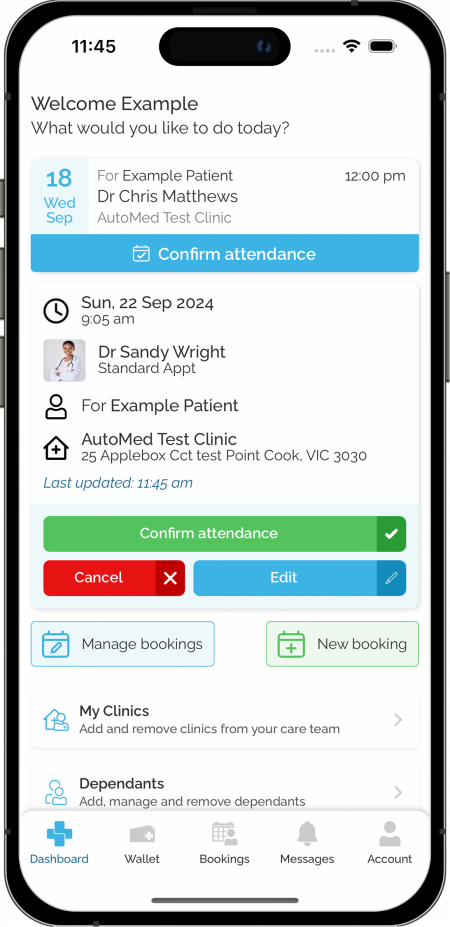
NEARLY 1 MILLION USERS MANAGE THEIR APPOINTMENTS VIA AMS CONNECT
SERVICE FEATURES AND BENEFITS
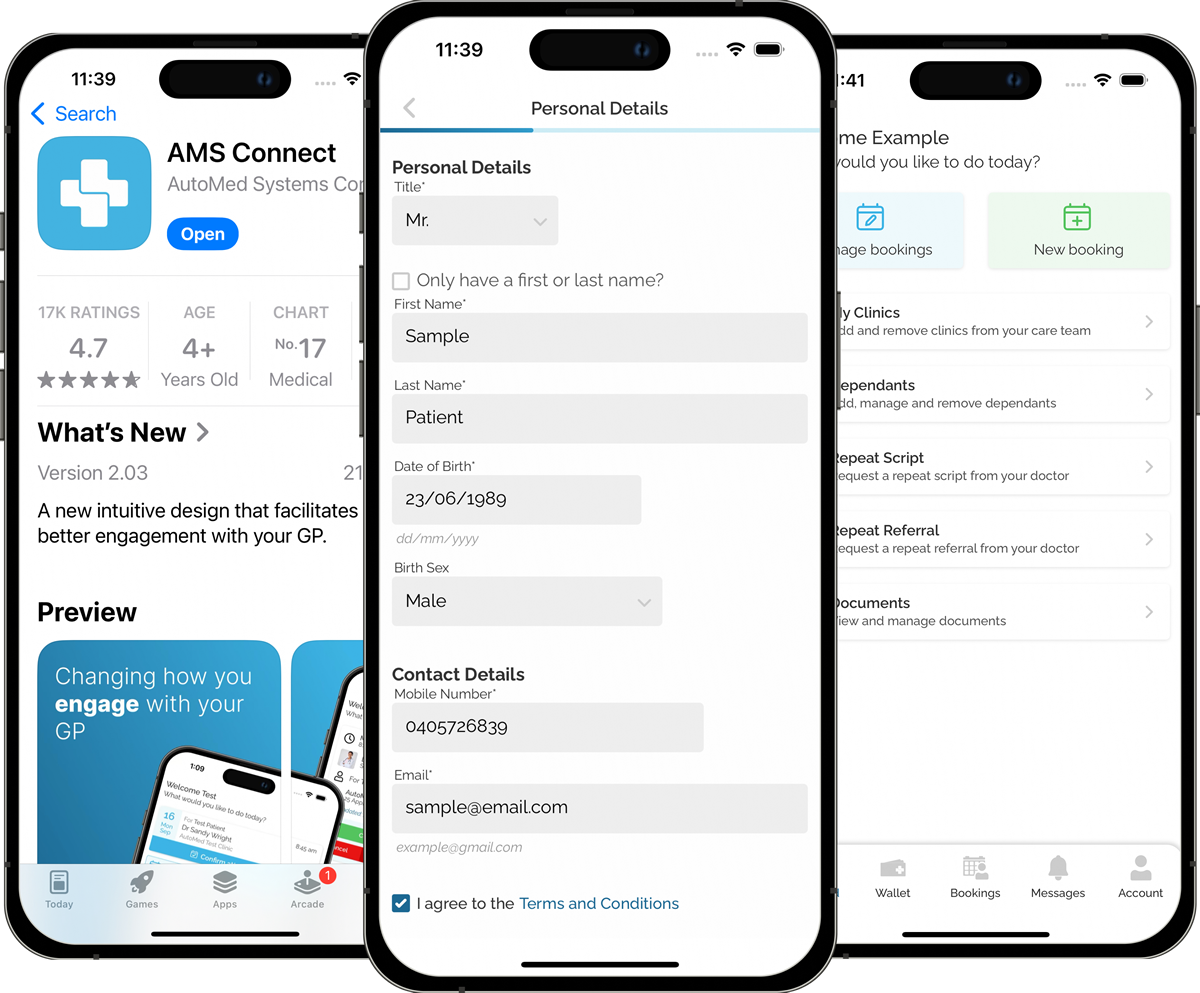
- Validations in place to prevent patient to bypass the Existing and New Patient checks.
- Links to add Booked Appointment to Calendar.
1-click connection to GPs for Video consults.
Remote appointment check-in feature.
1st available, last doctor seen and specific doctor options.
- All Online Booking configuration, validations, pre-screening questions, confirmation pop-ups etc are available via app booking portal.
Complex appointment bookings automatically booking additional resources in the correct sequence in relation to the doctor.
Customisable logos, banners and alerts.
Customisable pop-ups and pre-screening questions per appointment type.
Advertise all your service types with specific and accurate appointment choices.
Patients can easily complete a Once off registration.
No 3rd party account registration, no duplicate records, no external advertising to patients and no promotion of other practices.
Patients can add multiple clinics that they attend and toggle between them.
Edit Appointment option allows patient to change appointment details up until the cutoff time (Cancellation hours).
Patients can register dependents.
Dependants can manage the access level that is given to a Carer regarding booking, viewing and management of appointments.
Confirm Attendance Button to reduce SMS requirements
View own and Dependent messages or documents (if access given)
Allows patients to delete message visibility in app – all Messages are available in clinics AutoMed Dashboard Message Logs.
Manage communication preferences – SMS Consent.
Document Wallet – Best Practice Practitioners can release documents to patients via Doctors Portal where patients can download and view. e. Results.
Account Settings tab – Clinic can allow patients to view, or view and edit details from Identity & birth sex | Contact details | Residential/Postal address | Emergency contact | Next of Kin | Health cards.
Block Booking via app on outstanding Invoice.
Remote check-in feature.
Automatically process pre-payments for privately billed consults, deposit for high value consult, consumables (Vaccine) etc reducing no-shows and manual processing.
Automatically process post consult payments for Telehealth Video, Phone and New patient appointments etc.
Optional access to request Repeat Scripts & Referrals for existing p
Optional Walk-in Clinic Popup – Invite patients to arrive and wait for an available doctor without booking an appointment.
Patients downloading the mobile app register as an existing patient to your clinic only, and remain logged in to your practice each time the app is opened. At no time whilst they are logged in to your practice, will any other practices be visible to them. All AutoMed features aim for continuity of care and the practice remaining the full custodians of their patients.
AutoMed does use in app messaging for Campaign Notifications where possible.
Patients that use the mobile app can view all messages generated by AutoMed in the past 3 months.
Complex Resource Booking Features
1-click Video Calls
Remote Check-in
Unlimited Appointment Types
Configurable pre-screening questions per appointment type
Option to include automatic pre and post payments
In App Messaging
Optional Payments
Tyro Rate 35c/processed transaction
Optional Repeat Scripts & Referrals
Tyro Rate 35c/approved request
