The Health Metrics page in the AMS Connect App provides a quick and easy to read summary of the health data that is being stored on your mobile device.
Disclaimer
The AMS Connect App is not a medical device and all information that is accessed via the App should be discussed with a health professional and must not be used in isolation to adjust your treatment plan or medication.
The information and recommendations that are displayed within the Health Metrics page are based on information that is accessed via the health APIs on your mobile device and provided by connected devices. These readings are used as they are received and may not be accurate as they are device dependent and can be skewed based on the incorrect/inappropriate utilisation of a connected device.
How it works
To access your health data within the AMS Connect App, you’ll need to grant permission to read that data for the available categories. If you change your mind, you can update those permissions later, in the Settings for your mobile device.
Android settings
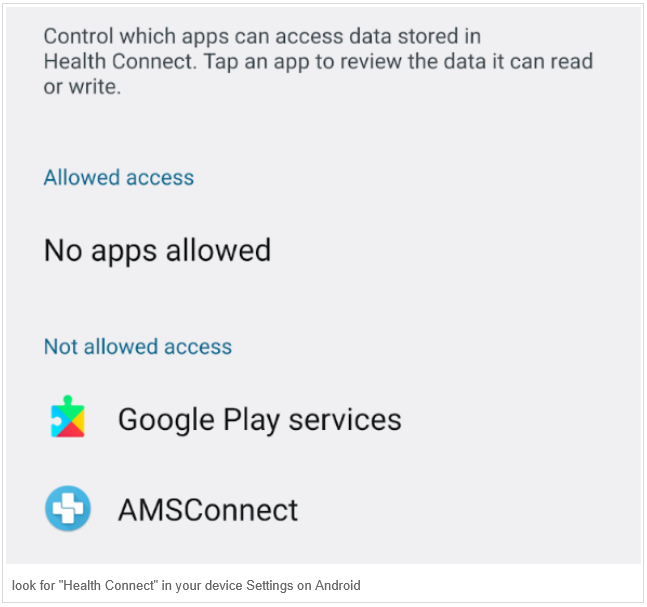
IOS settings
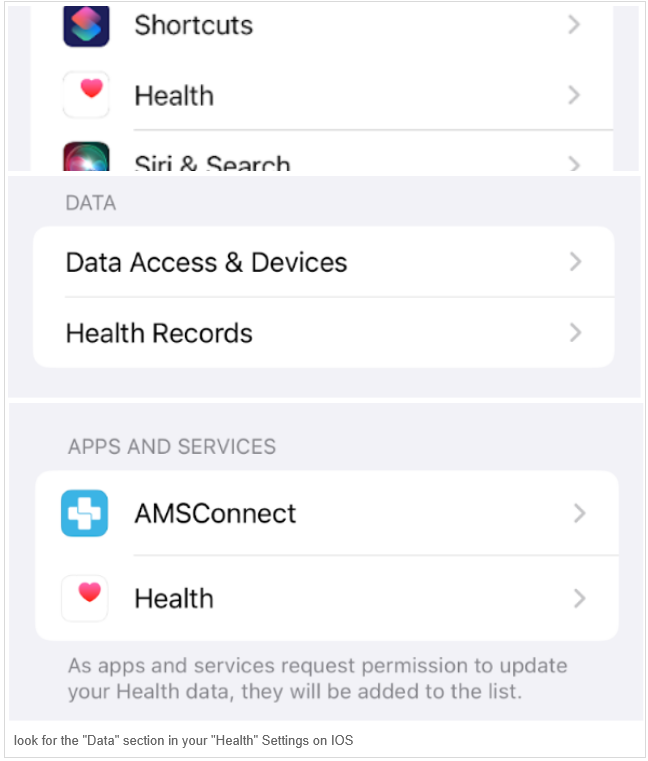
Please refer to your connected or wearable device’s user guide on how to share its health data with your device. Once access/permissions have been granted, the AMS Connect App begins to read your shared Health data and present it to you in a consistent and normalised, easy-to-read format, making it easier to inform your health professional during a health consult.
The AMS Connect App also compares your individual data to general, average thresholds that are pulled from scientific studies, based on your demographics. If your health metrics are significantly different to those averages, you will be prompted to discuss your data with a health professional, using a quick access booking button within the AMS Connect App.
Data storage
AutoMed Systems does not have access to any of your Health Metrics data in the app. Your data is only ever stored locally, on your device and all data is permanently lost if you lose or change your device.
The data is not forwarded to any parties outside of your mobile device. This includes your health professional. You will have to open the AMS Connect App during a health consult and show the data to the health professional if you want to share or discuss the data.
Intended use
The Health Metrics page within the AMS Connect App’s Wallet is aimed at displaying data from multiple sources in a clean and easy-to-read format to patients and health professionals. It is difficult/cumbersome to share/display health data during a short consult with a health professional if the data is only accessible in multiple Apps and in many different formats.
The AMS Connect App bridges this gap and creates the opportunity for patients to share and discuss their accumulated Health Metrics very quickly in an easy-to-read and concise format with their health professional, with all the key data in a single place.
Troubleshooting
Please refer to the user manual of your connected/wearable device and confirm that your device is allowed to share relevant health data to your Mobile Device.
Once you are comfortable that your health data is being shared properly to your Mobile Device, confirm that you have granted access to the AMS Connect App to read the relevant data categories.